As we all already know, Zoom is one of the most popular video-chatting applications in the world.
Zoom’s main features are:
- Virtual video and audio conferencing
- Webinars
- Screen sharing
- Live chats
A lot of people from all over the world use Zoom, and its purpose reached its peak during the Covid-19 pandemic. This tells us a growing need for applications that serve us for advanced remote communication.
Because of this, many more similar applications that can be compared to Zoom have come to the market lately, and they can serve as a good alternative.
In this article, we will try to get good Zoom alternatives closer to you, so if you are looking for an application that has the same purpose and maybe better features, you are in the right place.
1. Zoho Meeting
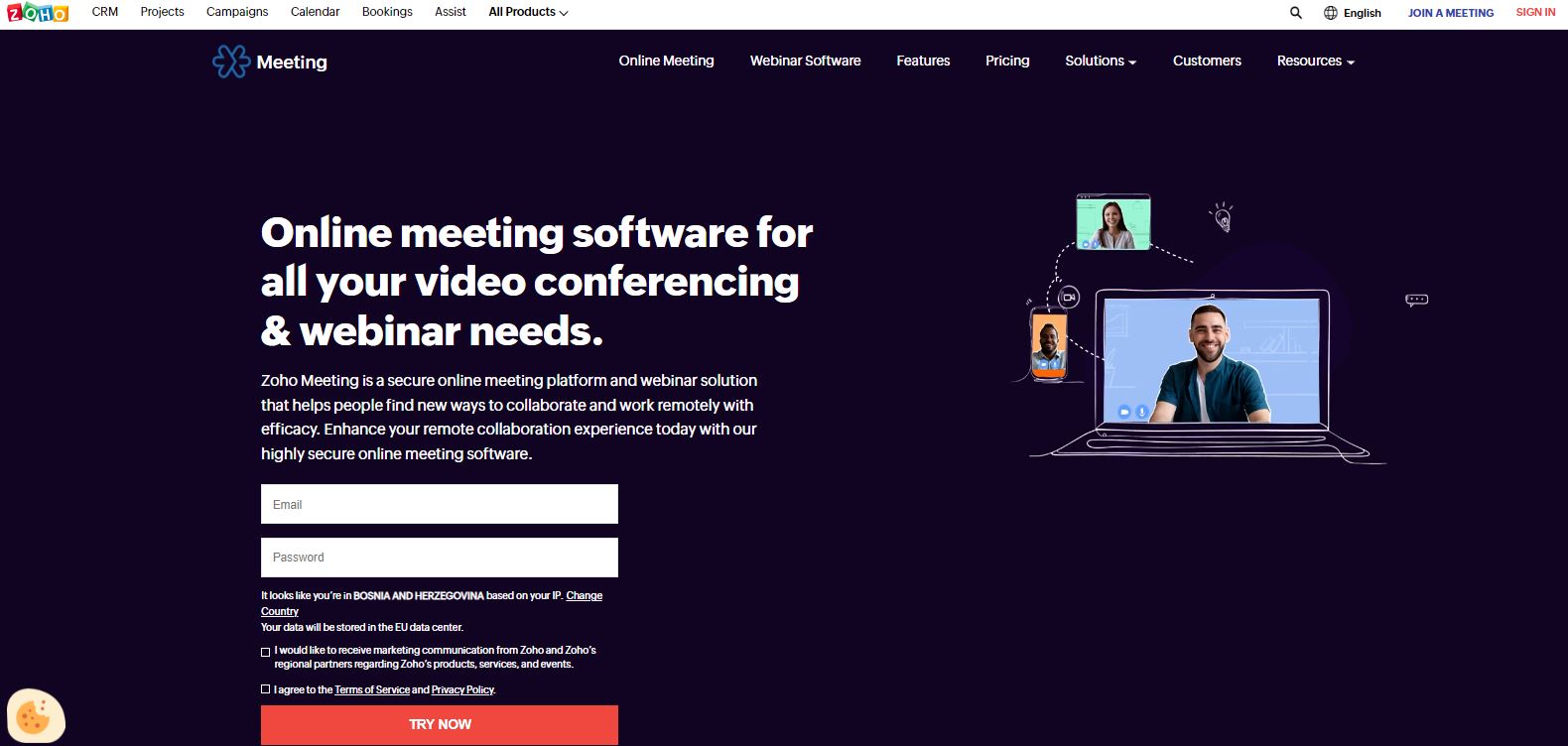
Zoho Meeting is a good Zoom alternative that allows you to join a meeting online without downloading software, but if you want to be a host, you must have an iOS device through which you need to run the conference. A good feature is a session recording which you can save on the cloud, download, and get a short link to send to anyone you want later.
The great benefits are in-session chat and online meetings with audio, video, and screen sharing. You can easily sync meetings with Google or Zoho calendar.
There is also the ability to switch presenters, mute, or remove attendees. Also, it’s good to mention that there isn’t a time limit for the meetings.
The price range is from $0/mo-$16/mo, and there is a 14-Day trial.
2. Google Meet
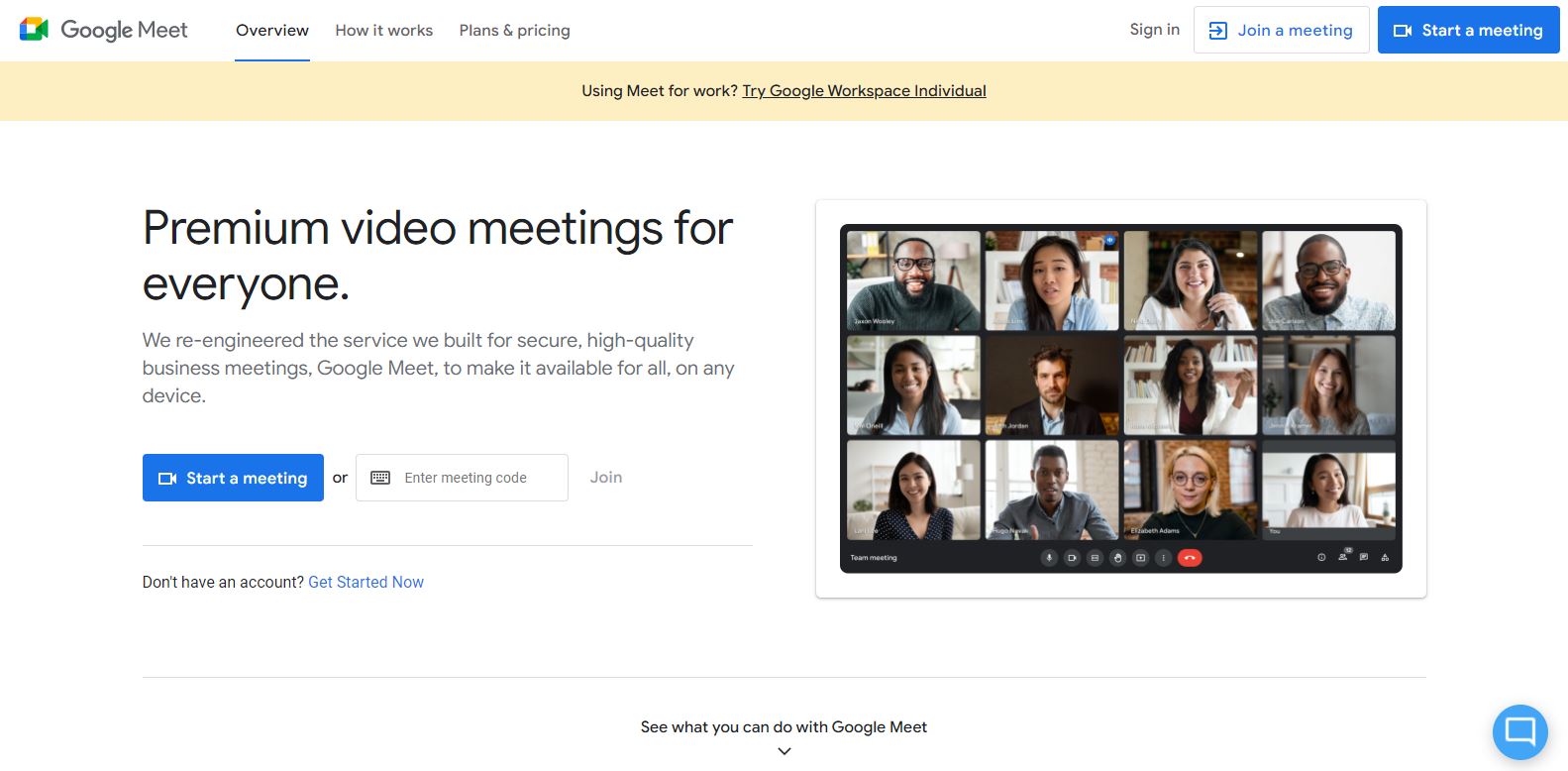
Google Meet is a very popular and user-friendly application with an easy-to-use interface. For many people who decide to change Zoom for some reason, the first station is Google Meet, and a lot of them stay with Google Meet because of the sound quality, undisturbed signal, and simplicity.
People who use the G Suite package often prefer Google meet as their first option for video meetings because everything is connected in one place. When you work a lot and don’t have time to think about where your video meeting link is today, this can make a turbulent day at work a little bit easier.
With Google Meet, you can make a call with up to 250 participants, and the video can be in HD resolution (depending on your internet connection)
The main features of Google Meet are:
- screen-sharing
- call or video recording
- live captioning during meetings
- save recordings directly to the Google Drive
There is a free plan with which you can have up to 100 meeting participants, and the meeting duration is up to one hour. The enterprise / paid plan allows 500 participants, and meetings can be up to 500 hours long in that case.
The price for this package is not defined, so you should contact the Google sales department for specific information if you are interested in this option.
3. GoTo
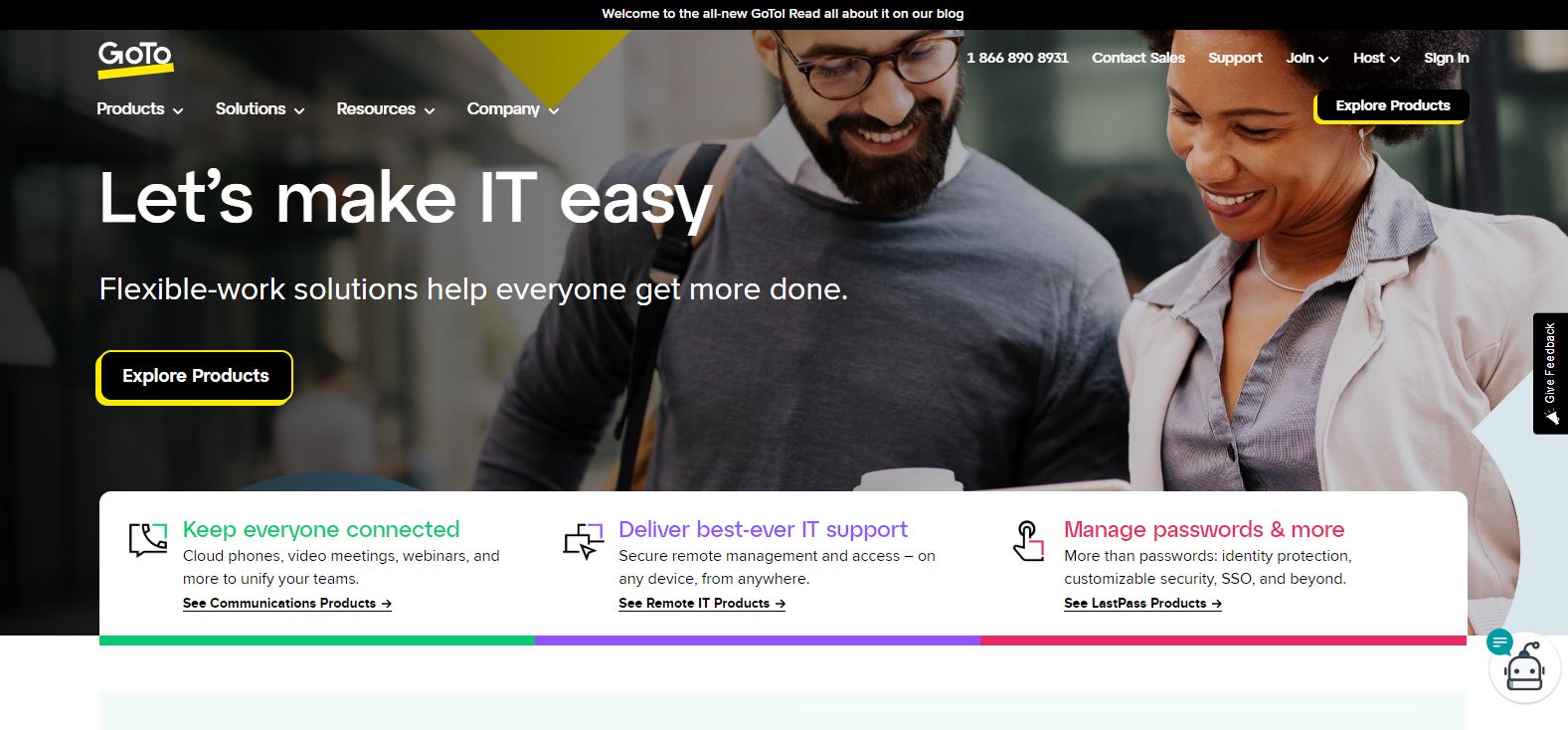
For some people, this is the best Zoom alternative because of its reliability, simplicity, and accessibility. GoTo application has a one-click meeting option, so you can join, host or manage web meetings easily.
Some of the main features are:
- Screen sharing.
- Mobile conferencing.
- Meeting recording & transcriptions
- Virtual whiteboard and drawing tools
GoT has its own admin center that can be helpful in user management and their access to the features. An interesting feature that this application has is called the “call me” feature. That means you will be notified by a phone call when the meeting is about to start.
Pricing: for the Professional plan, you will need to pay $12 per month. A business plan will cost you $16 per month. And the biggest one – Enterprise is Quote-based
4. BlueJeans
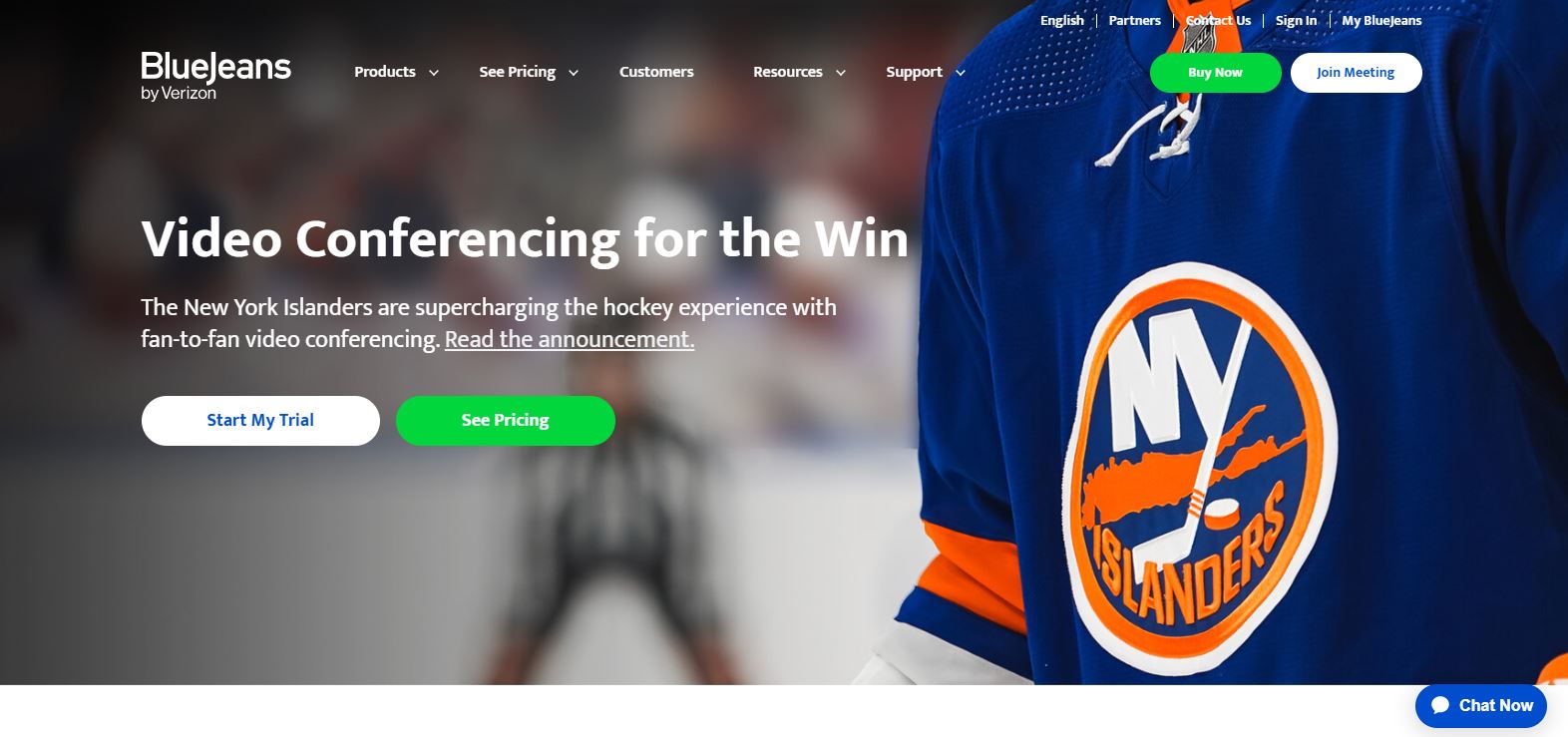
BlueJeans is a large company’s definitive favorite. This is witnessed by companies like Adobe, Facebook, Virgin Hyperloop, etc. Large companies favor the tool because of security and because they are pretty much an independent video meeting service.
Some of the greatest benefits of BlueJeans:
- Conversations are protected with 256-bit encryption
- Supports virtual backgrounds – green screens
- Automatic and real-time captioning
You can download BlueJeans on your Windows, Mac, or Android device. Price: the most expensive plan costs $20 monthly and can host up to 200 participants.
5. Skype
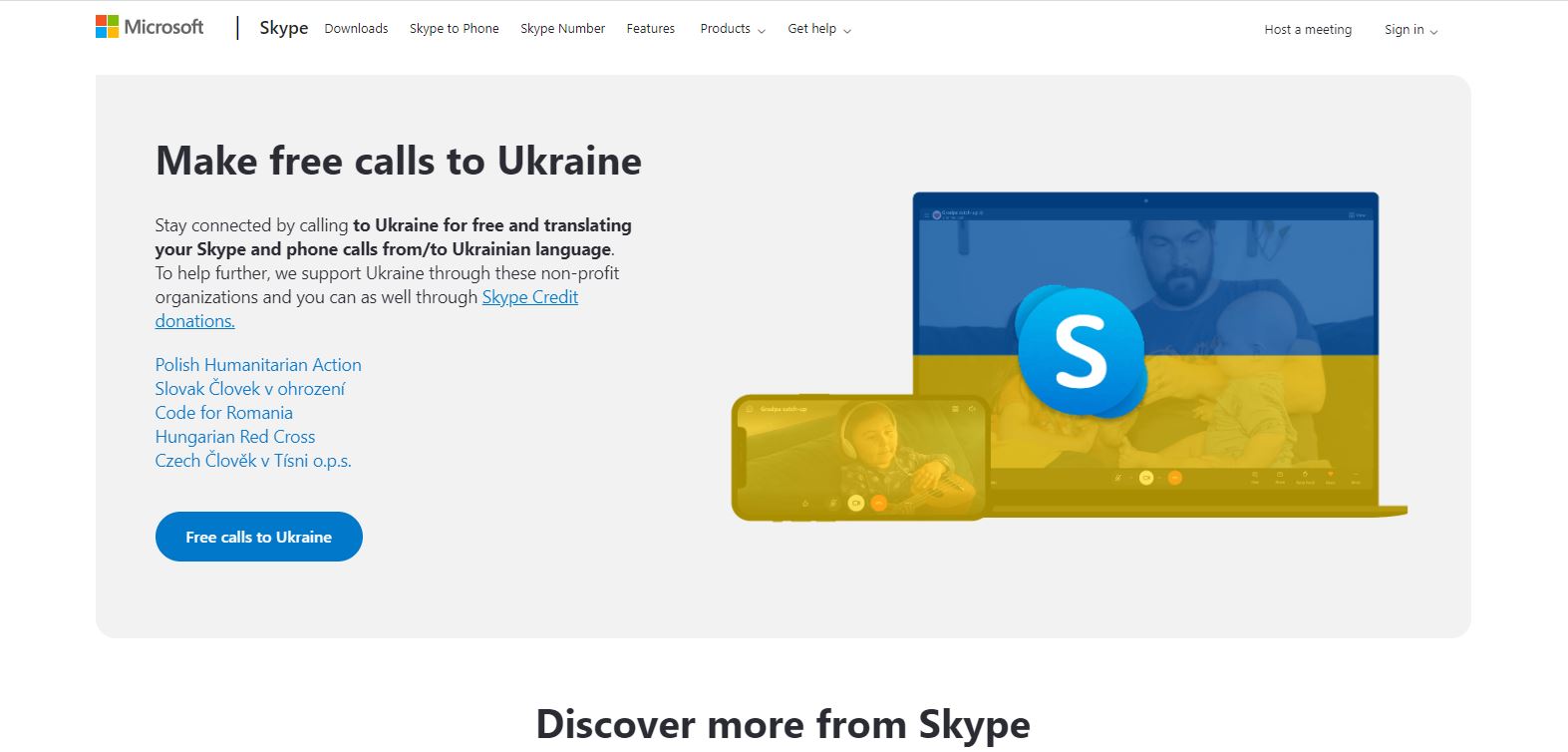
We will all agree that Skype is one of the most popular apps of its kind and that there is rarely a person on the internet who has not come in contact with the same. However, if you are a company owner with Skype, you will miss some features that Zoom has because Skype is mainly for personal use and small businesses.
With Skype Meet Now, you can create the meeting and host up to 100 users in HD quality from your computer or smartphone device. The tool is also good for chatting and file-sharing. You can easily drag and drop files and send them directly to your friends.
You can share and record screens, share PowerPoint presentations, videos, images, etc.
If you are worried about the price, then the good news is that Skype is free to use.
