PDF files are widely used today, regardless of what you do with them. If you use one of the premium tools to change and use PDF files, you will be able to do things like write, add photographs, fill out forms, and even sign documents.
PDF files make it harder to modify files and give an easy and safe way to exchange papers with others and other websites. The situation is made worse by the fact that most free or low-priced PDF editors do not work properly, and those that do cost a lot of money.
Here are some of the best free PDF editors for your computer.
1. HiPDF
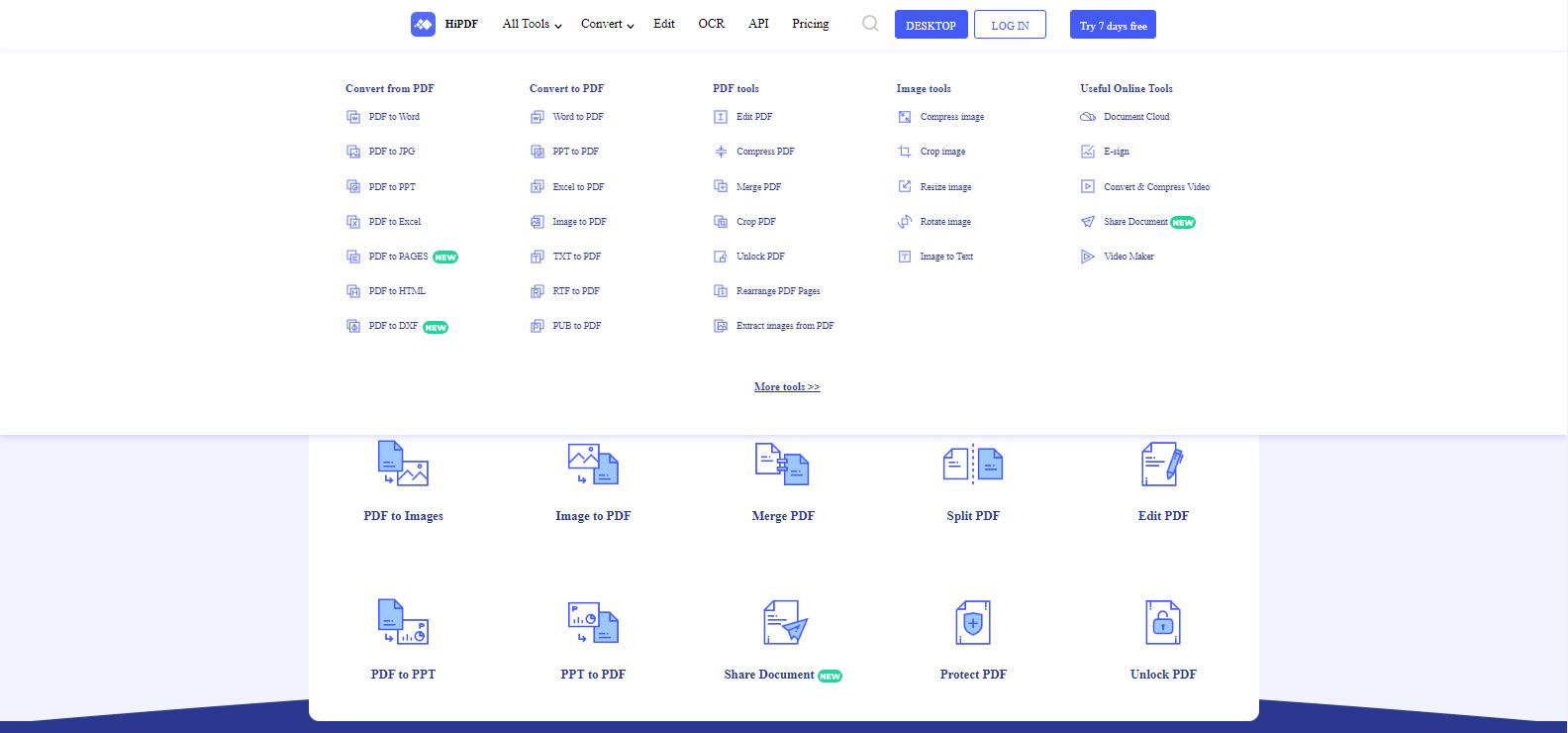
HiPDF is a powerful tool for editing, converting, merging, splitting, and password-protecting PDF files. The nicest thing about this service is that it is entirely free for you to use.
It’s a web app, which means it’ll work not only on all desktop operating systems but also on your smartphone or tablet if you need to make some rapid PDF manipulations. HiPDF allows you to upload files to their website, then manipulate them before downloading the final product.
Within one hour of uploading, all of your uploaded files are erased from the company server. This eliminates the risk of your data being stolen, which is a major problem with other online services.
2. Foxit PhantomPDF
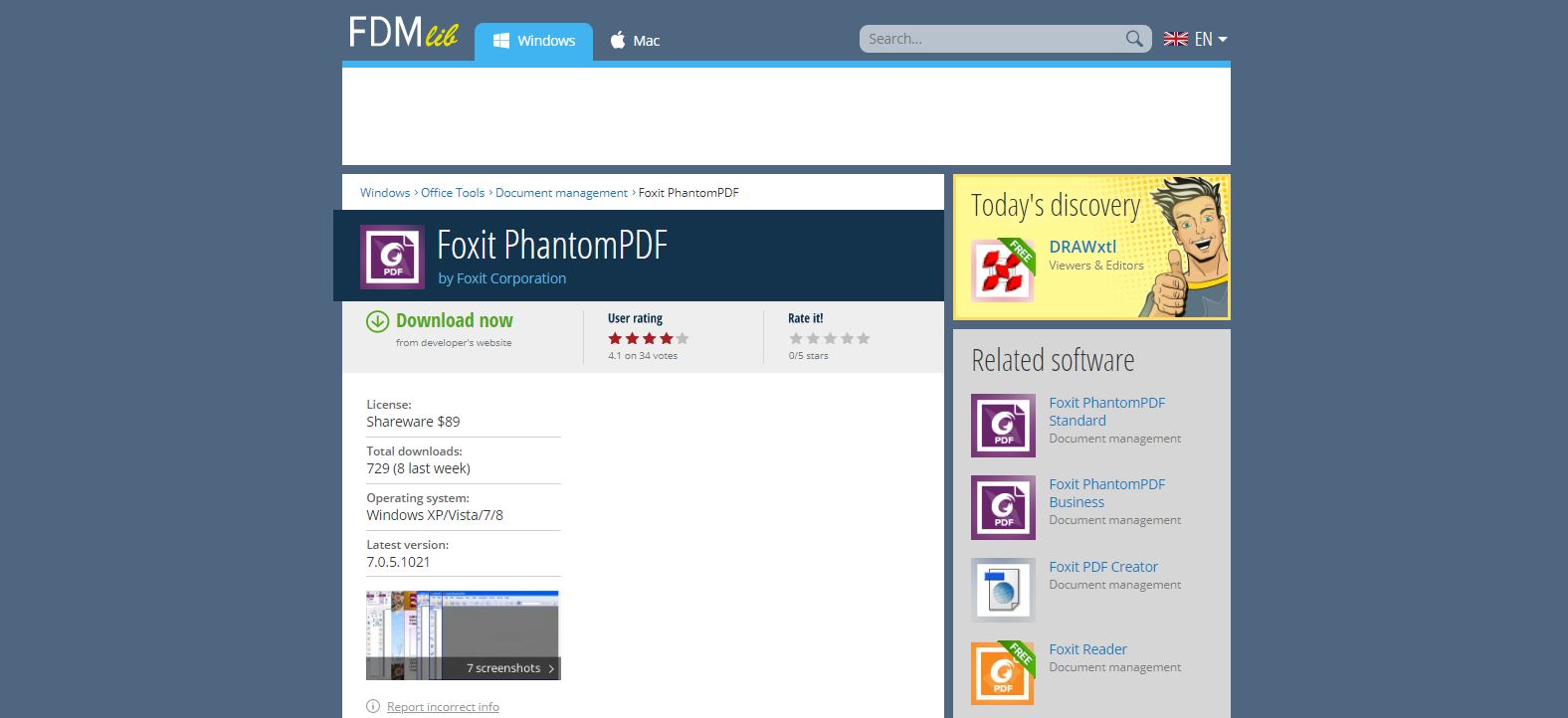
Foxit PhantomPDF is a piece of software that allows you to edit PDF files and includes a variety of capabilities. You can also use this software to view and distribute the files you’ve chosen.
The contents of your document can be extracted, removed, sliced, and rotated. You can upload pages or scanned documents, as well as photos and other multimedia items. You can also change the file’s background, header, and footer.
Furthermore, it allows you to assign passwords to your files to prevent your work from being stolen. To avoid reading potentially sensitive information, Foxit PhantomPDF features certificate encryption and signature checking. reading potentially sensitive information
3. PDFescape
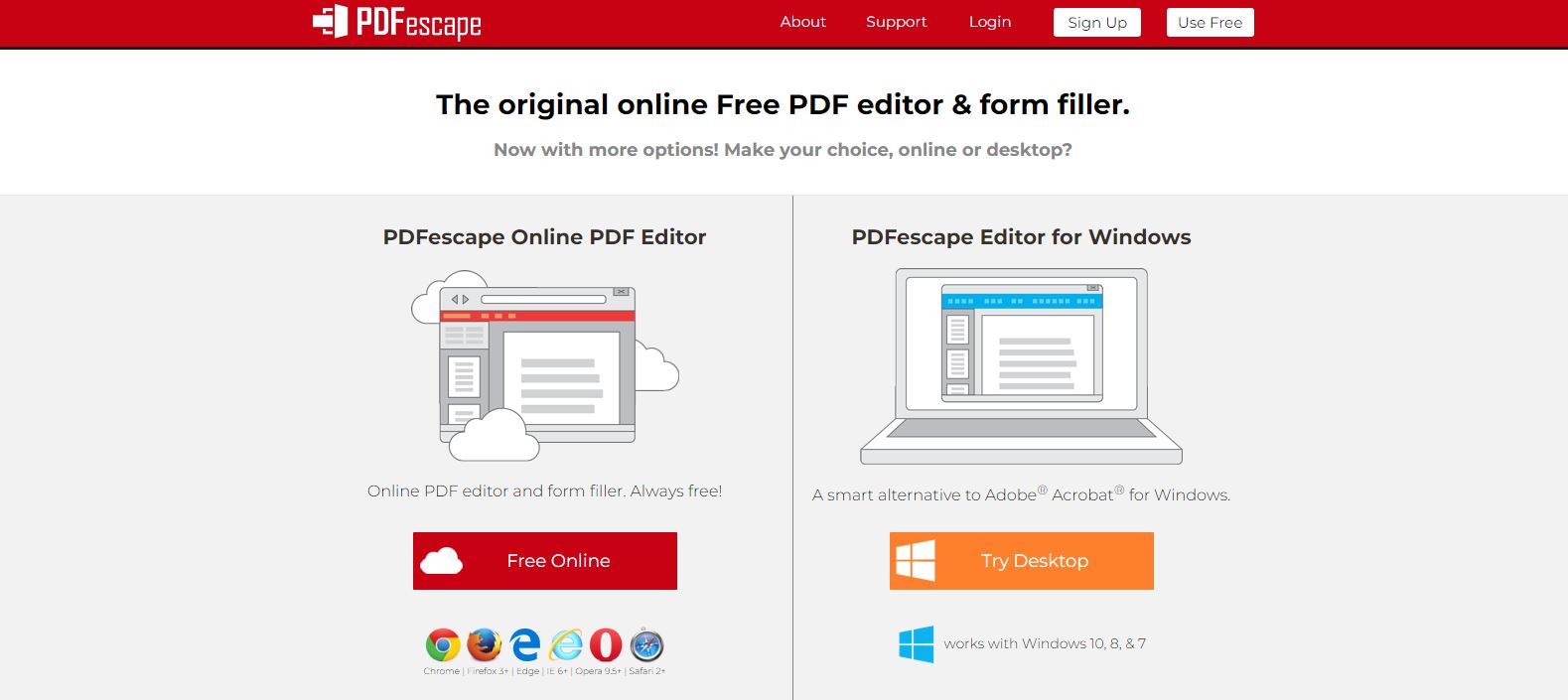
PDFescape has a variety of other functions and is free to use if the PDF file is less than 100 pages or 10 MB. You’ll be able to customize it with your text, photographs, links, patterns, and other elements.
The user can customize the text tool’s size, font size, color, and effects like italics and underlining. You can doodle, add stickers, put blank spaces over anything you don’t want to see or be invisible, and add arrows, lines, circles, and comments inside the PDF file.
You can erase individual pages, rotate, reorganize, and add more pages from other PDF files using PDFescape.
4. Sejda
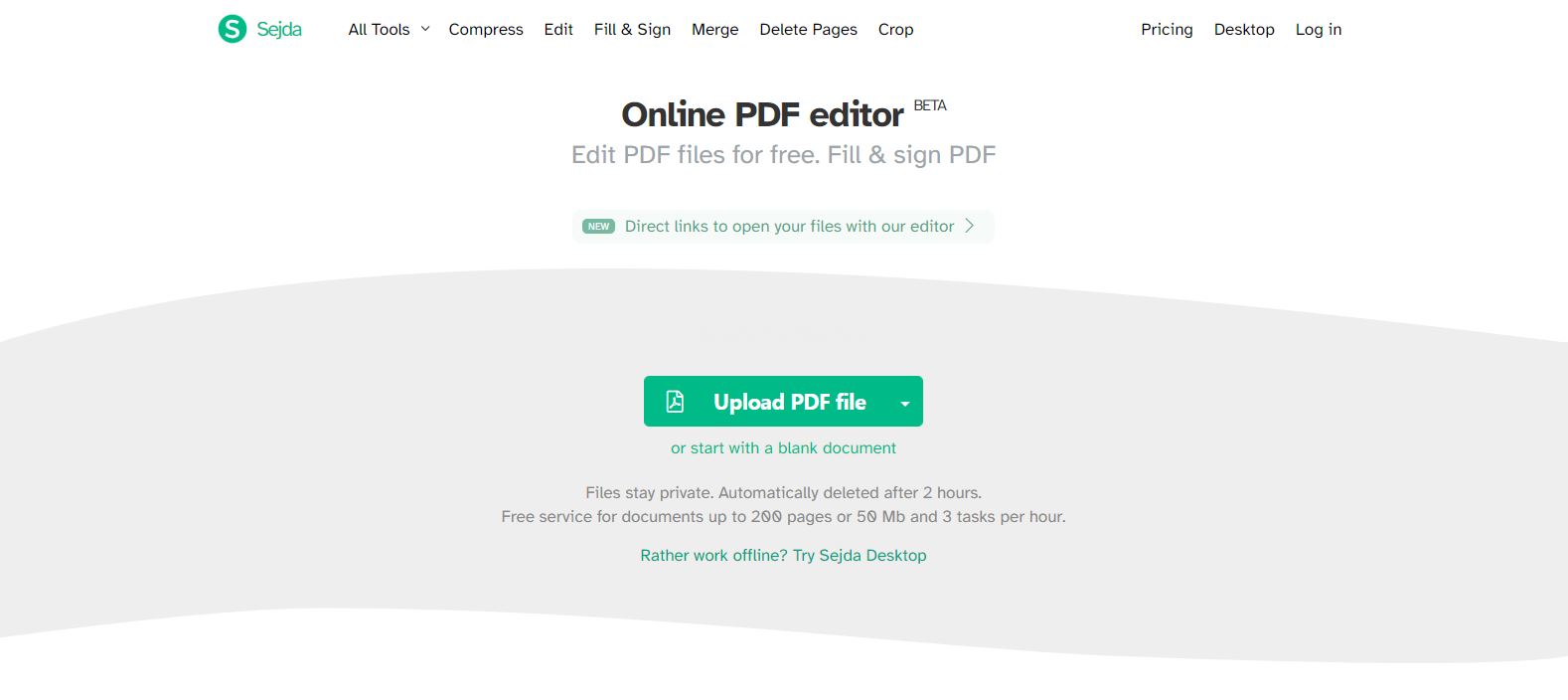
Sejda PDF Editor is one of the few PDF editing apps that allows you to make changes to current and complex PDF files without having to apply a watermark. Additionally, you can utilize this tool on your browser, which again shortens the time and saves you resources because you do not have to worry about possible installation on your computer.
You can, but are not required to, download the “desktop” version. You can use the simple version directly from your browser. Font sizes in various sizes are supported in the “desktop” version.
The second is that you will not be able to add PDF files to the “desktop” version by inputting the website address from online storage services.
5. Easy PDF
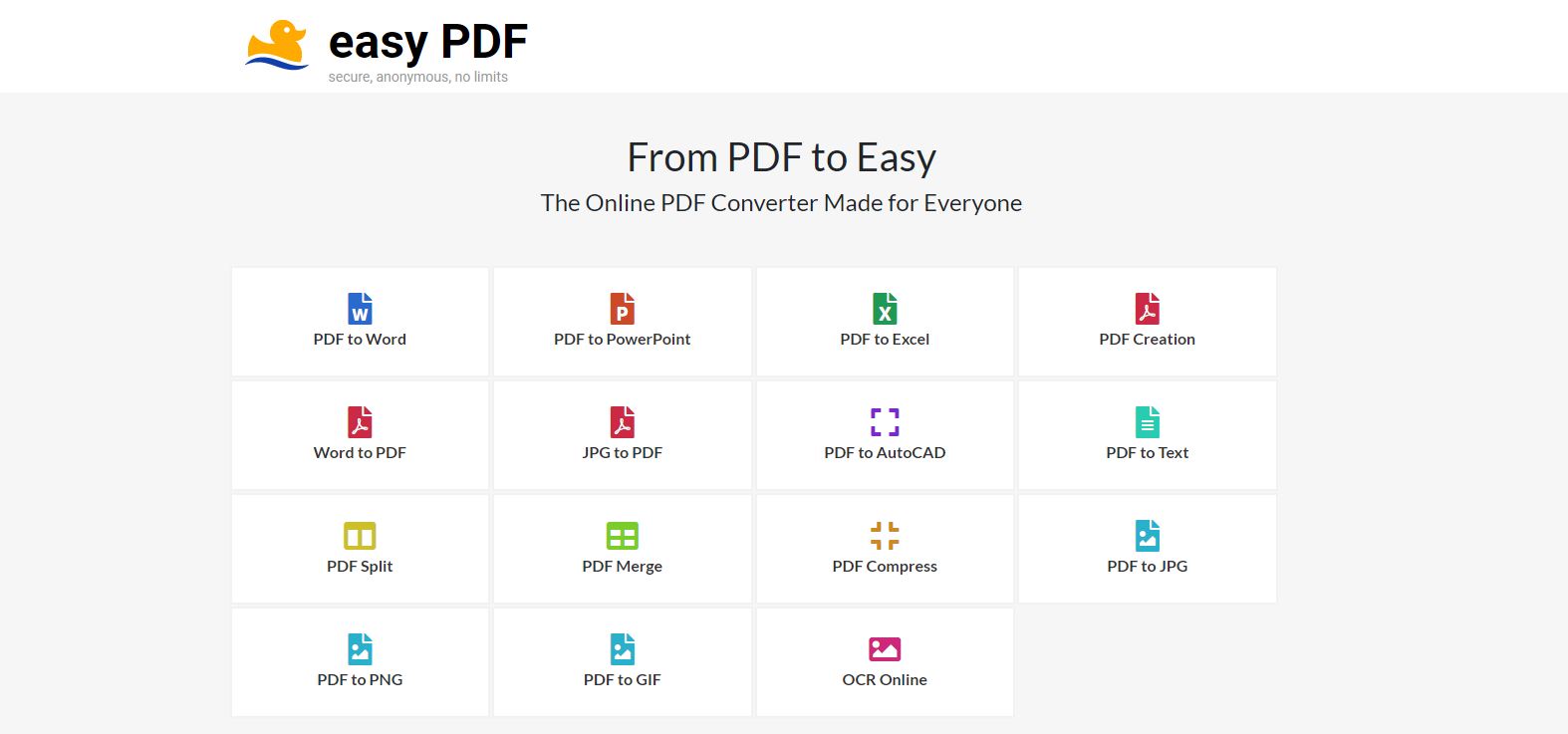
Easy PDF is a free online PDF document editor that is likely to give you a variety of essential tools that will make the process of editing PDF documents go more smoothly. It’s straightforward, and the minimal UI might make the process go more smoothly.
This program lets you convert PDF files to Word, PowerPoint, Excel, JPEG, and DWG, among other formats. Easepdf has a tool called OCR online, which is one of its distinctive features. You can convert data from a picture to text or Word with this tool.
It is also known as one of the greatest free online text editors for this reason. Overall, if you put Easy on your list, you will not be disappointed.
6. Soda PDF
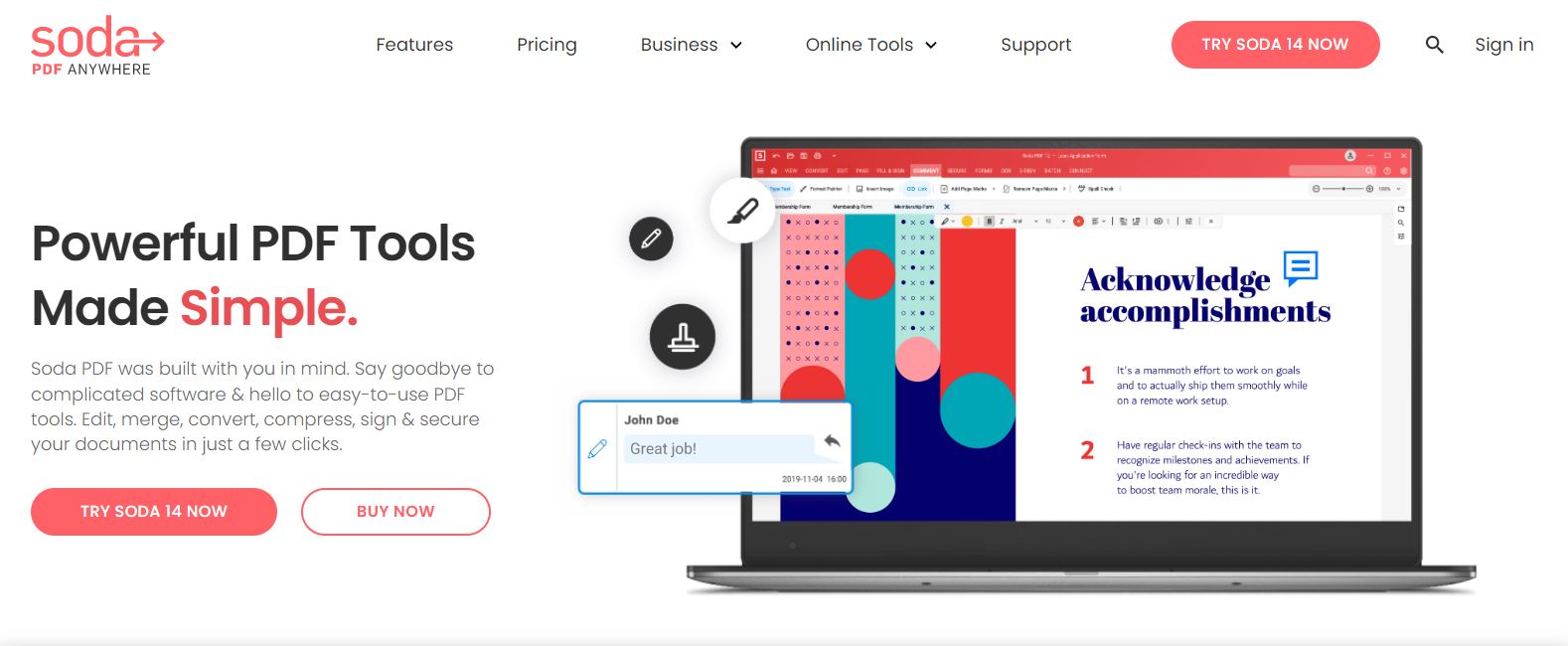
Soda PDF Online is one of the greatest online PDF editors you can use to modify your documents. These free online applications include essential capabilities that a PDF editor should have.
Even though this tool is quite limited in terms of capabilities, we cannot deny that it is still useful and can assist you. You may read and open files without saving them to the clipboard with this network editor. In addition, you can convert, merge, protect, and add comments to your documents here.
Conclusion
In short, having dependable and excellent software for editing PDF documents is critical because it can alleviate our concerns about editing PDF files. All of this software is well worth a look, and we guarantee that you will not be disappointed with its results.
![Best Free PDF Editors for Your Computer[6 Tools for Easy Editing of PDF Documents]](https://dealsofdreams.com/wp-content/uploads/2022/05/best-free-pdf-editors-for-your-computer-6-tools-for-easy-editing-of-pdf-documents.jpg)