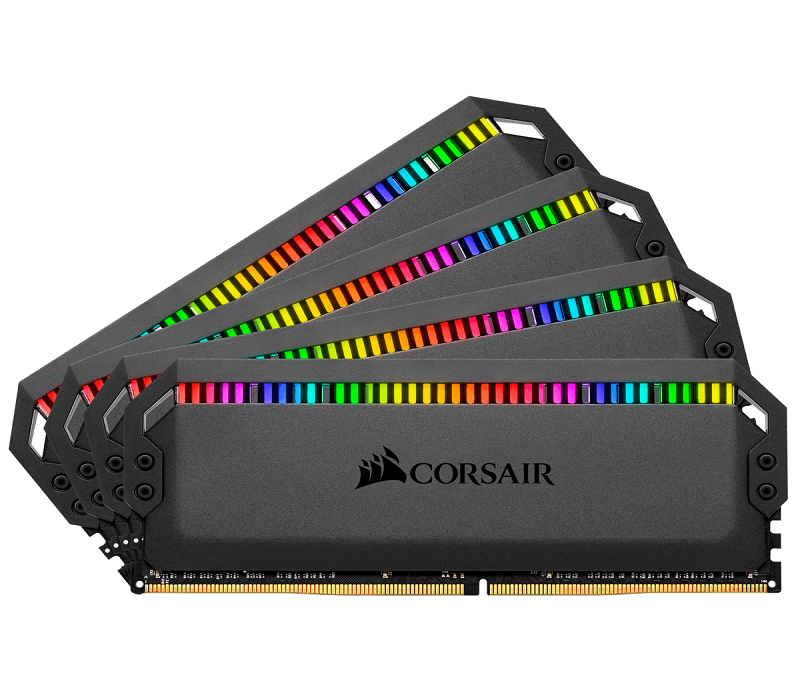
Intel’s latest processors,” Comet Lake,” are a very powerful CPUs, especially when it comes to gaming. While these CPUs offer very high clock speed, you will need the help of some other components, such as your system’s memory (RAM), to unleash their real power.
RAM is an essential part of your system, just like CPU or GPU. And to choose the perfect RAM for your Gaming PC, there are some factors that you should be aware of, which are: latency, speed, and size.
The following list has the 5 best RAM from the budget up to the high-end for Intel Core Comet Lake CPUs.
1-HyperX Predator RGB (Best for Extreme Overclocking)

If you are an overclocking enthusiast, then the HyperX Predator RGB will definitely catch your attention. The HyperX Predator RGB comes with a large heat spreader that assists you in ensuring excellent thermal performance for your RAM modules while maintaining a high clock speed.
Moreover, these modules offer beautiful RGB colors along with the HyperX logo. For overclocking fans, the HyperX Predator RGB can be pushed up to 4600MHz with a z490 motherboard, which will significantly improve your gaming performance.
Therefore, if you want the best RAM that can offer you enough overclocking headroom, as well as enhancing your gaming rig with beautiful RGB colors, then the HyperX Predator RGB should be your next purchase.
Check it Out Here on Amazon.
2-Corsair Dominator Platinum (Best High-End)

Although a midrange gaming PC is enough for some people, for some others, it is a must to own the best hardware. That’s why you should aim for Corsair Dominator Platinum in case you want the best gaming RAM that money can buy.
First and foremost, the Corsair Dominator Platinum comes with two different models (Black & White); both of these models have an astonishing design. Also, these modules come with 3200Mhz speed with 16 Cas Latency and enough headroom for overclocking enthusiasts.
Moreover, when it comes to the outside look and RGB light, the Corsair Dominator Platinum comes with Capellix RGB LEDs, which offer appealing light effects. Additionally, these modules provide 12 individually addressable RGB colors at the top of the kit, along with the Dominator logo. The LEDs consume a tiny amount of power, which allows the Corsair Dominator Platinum to run at a low temperature.
Overall, Corsair has covered both aesthetics and performance on the Corsair Dominator Platinum, making it one of the best gaming RAM for Intel CPUs.
Check it Out Here on Amazon.
3-Corsair Vengeance LPX (Best Value)

Building a powerful gaming PC doesn’t always require a significant amount of money; sometimes, all it needs is a smart purchase like the Corsair Vengeance LPX. This memory is another great product from Corsair that has proven its effectiveness in gaming performance.
The Corsair Vengeance LPX is one of the most reasonably priced RAMs that offers excellent gaming performances. These modules are compatible with most motherboards out of the box. Also, its low-profile design allows it to fit into almost all gaming builds, even the Mini-ITX one.
The only downside of the Corsair Vengeance LPX is that it doesn’t have any RGB lighting. However, it comes with 4 different models, which are (Black, White, Blue, and Red).
Finally, if you want the best value RAM in terms of price/performance for your gaming PC, then the Corsair Vengeance LPX is an excellent option. It will offer you a stunning design along with excellent performance.
Check it Out Here on Amazon.
4-G.Skill TridentZ RGB (Best RGB)

RGB lighting has become an essential factor that every gamer includes in his build. That’s why we have brought you the best memory for this task. The G.Skill TridentZ RGB is the best RAM for gamers who love RGB and are looking to illuminate their Gaming PC with some stunning customizable light effects.
First, the G.Skill TridentZ RGB offers an excellent gaming performance with 3200MHz out of the box and 16 CL. These modules come with a brushed metal heatsink and an open design at the top of the modules, allowing you to see the RGB lighting effects easily.
Furthermore, if you want to customize the RGB lighting with the rest of your hardware, you can either use Asus Aura or G.Skills’ software.
Therefore, G.Skill TridentZ RGB is the best RAM that can enhance both aesthetics and your system’s performance. It’s also considered one of the best-looking modules with its astonishing design.
Check it Out Here on Amazon.
5-Crucial Ballistix (Best Budget)

The Crucial Ballistix is for those who have a limited budget but still want an outstanding gaming performance. If you are looking to build a gaming PC with an Intel Core i3 or a Core i5, you should stick with us to learn more about this fantastic memory.
First, the Crucial Ballistix comes with an excellent heat spreader that will draw the heat from the memory’s chips while maintaining excellent performance. Also, this memory comes with 3 different models of this memory, Black, White, and Red. The only difference between these models is the color of the heat spreader.
Furthermore, the Crucial Ballistix is available at different clock speeds, from 2400MHz up to 4400MHz. With this wide variation of speed, you have the opportunity to choose the one that will suit your build and budget.
Overall, if you don’t want to overspend on memory, and you can sacrifice the RGB in exchange for great gaming performance, then the Crucial Ballistix is the right option for you.
Check it Out Here on Amazon.
Conclusion
Speed
The speed of your RAM is a crucial factor to consider before choosing any modules. However, purchasing memory with the highest clock speed isn’t always the best option. We concluded that after many benchmarks where we found RAM with a higher speed than 3600Mhz barely offers noticeable performance gain in gaming.
That’s why we always suggest choosing RAM with 3200MHz since it’s the sweet spot and the best value for money. Though you are one of the tech enthusiasts and are satisfied only when you achieve a high overclocking score, then going with high-end RAM is the only way to feed your performance hunger.
Cas Latency (CL)
Often people focus more on speed without giving too much attention to the Cas Latency. Let’s say that you got two modules with the same speed; one of the modules has 16CL while the other one has 14CL; the one with low Cas Latency will offer better performance than the one with high Cas Latency. Therefore, RAM with a lower case latency performs better than RAM with a higher Cas Latency.
If you wish to learn more about Memory’s Case Latency, we suggest that you read this article from Tom’s Hardware.
Size
Although more RAM you have in your system equals better performance, at a certain point, adding more RAM will be an overkill and waste of money.
Most modern games require 8GB to 16GB of RAM, which means that if you are building an entry-level with Intel Core i3 or a midrange gaming PC with Intel Core i5, then 16GB is more than adequate for your system. However, if you are aiming for a high-end CPU such as Intel Core i7 or Core i9, in this case, it would be a better choice to go with 32GB of RAM, especially if you want to use it for streaming or/and content creation.
By following the list above, you should have an idea about the best RAM for your Intel CPU. Before choosing any RAM, you should always prioritize performance over the design or RGB.
Therefore, we are excited to know the result you got if you decide to purchase one of the memories listed above. So, don’t forget to leave us a comment below, letting us know your opinion and experience. If you liked this article, don’t forget to share it on social media with the buttons below.