In today’s digital age, creating eye-catching and professional-quality posters is easier than ever, thanks to various online tools. Canva, a popular graphic design platform, has become a go-to option for individuals and businesses alike. With its intuitive interface, vast library of templates, and accessible features, Canva offers a powerful solution for designing everything from social media graphics to posters. But is Canva the right tool for you when it comes to making a poster? This article will explore the capabilities of Canva in poster creation, outlining its strengths, potential limitations, and how you can make the most of it.
Creating a Poster with Canva: How It Works
1. User-Friendly Interface
One of the primary reasons Canva is so popular is its user-friendly interface. Whether you’re a seasoned designer or someone with little to no design experience, Canva’s drag-and-drop functionality makes it easy to create visually appealing posters. The platform is designed to be intuitive, allowing you to quickly navigate through its various tools and options. You can start from scratch or choose from thousands of pre-made templates, which can be customized to suit your specific needs.
Key Features:
- Templates: Canva offers a wide range of poster templates, organized by categories such as event posters, movie posters, educational posters, and more. This makes it easy to find a template that fits your theme.
- Drag-and-Drop: The simple drag-and-drop interface allows you to add and position text, images, icons, and other elements with ease.
- Customization: You can customize every aspect of your poster, from colors and fonts to layout and imagery, ensuring that your final product aligns with your vision.
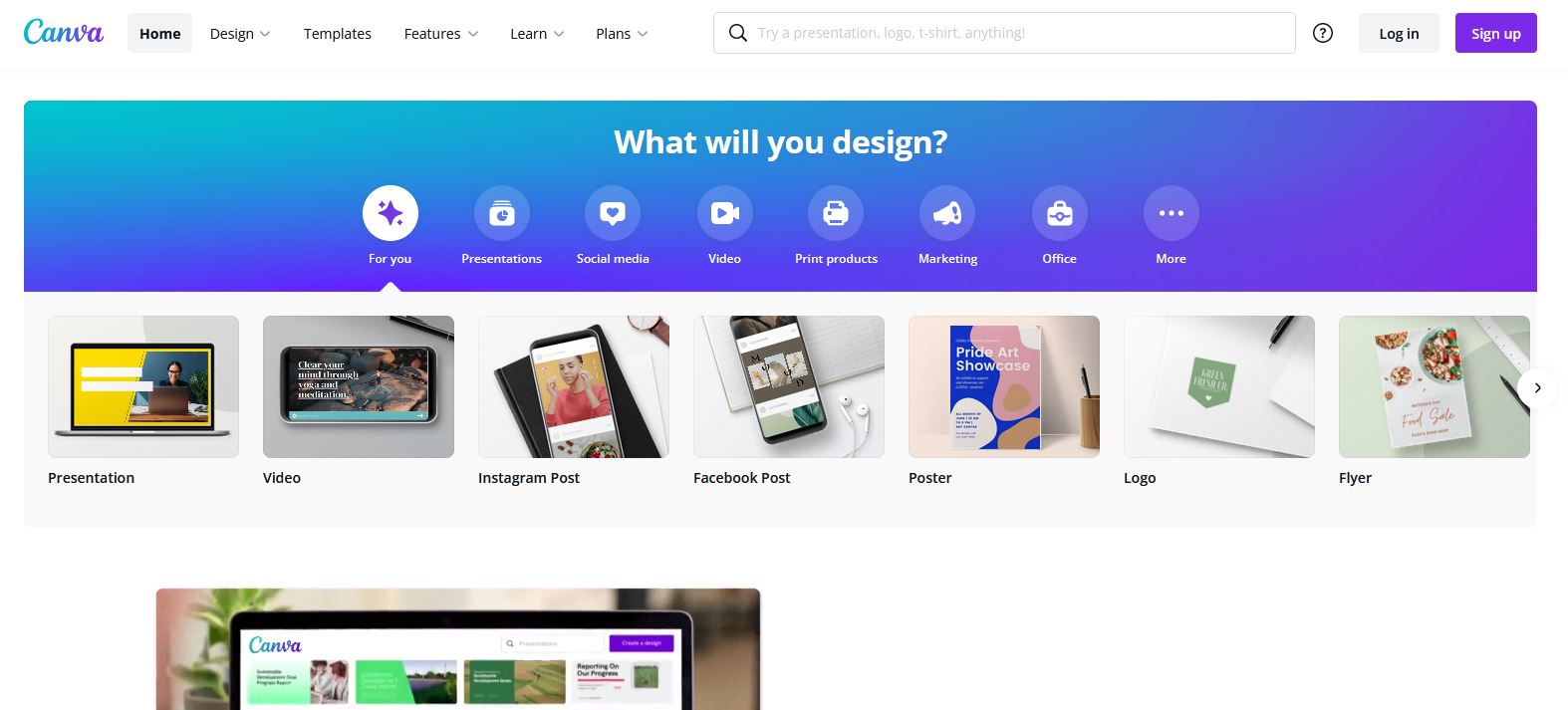
2. Extensive Design Resources
Canva’s extensive library of design resources is another significant advantage. The platform offers millions of photos, illustrations, icons, and fonts, many of which are free to use. This vast collection allows you to create a poster that is not only visually appealing but also unique. Canva also provides access to premium resources through its Canva Pro subscription, which includes additional images, templates, and tools that can enhance your design.
Key Features:
- Stock Images and Illustrations: Access to a vast library of high-quality images and illustrations to include in your poster.
- Icons and Graphics: Thousands of icons and graphics that can be used to add visual interest or convey information.
- Fonts: A wide variety of fonts to choose from, allowing you to match the typography to your poster’s theme.
3. Versatility and Flexibility
Canva is highly versatile, making it suitable for various types of posters, whether for personal, educational, or commercial use. The platform allows you to create posters in multiple sizes, including standard sizes like A4, A3, and custom dimensions. Additionally, Canva supports the creation of posters for both print and digital formats, ensuring that your design looks great whether it’s displayed on a wall or shared online.
Key Features:
- Custom Sizes: The ability to set custom dimensions ensures your poster can be tailored to specific needs.
- Print and Digital Formats: Canva provides high-resolution downloads for print as well as optimized files for digital sharing.
- Collaboration: Canva allows multiple users to collaborate on a design, making it easier to get feedback and work on a project with others.
4. Potential Limitations
While Canva is a powerful tool, it may not be suitable for every type of poster-making project. For instance, those with advanced graphic design needs may find Canva’s features somewhat limiting compared to professional software like Adobe Illustrator or Photoshop. Canva’s free version also has some limitations in terms of access to premium images, templates, and features. Additionally, while Canva offers a wide range of customization options, certain complex designs might require more advanced tools.
Key Considerations:
- Advanced Design Needs: For highly detailed or complex designs, more advanced graphic design software might be necessary.
- Free vs. Pro Version: While the free version is robust, Canva Pro offers additional features that may be required for more intricate projects.
- Exporting and Printing: Ensure you’re familiar with Canva’s export settings to get the best quality for printing your poster.
Conclusion
So, can you use Canva to make a poster? Absolutely. Canva is a versatile and user-friendly platform that caters to both beginners and experienced designers. Its extensive library of templates and design elements, combined with the flexibility to create custom designs, makes it an excellent choice for poster creation. Whether you’re designing a poster for an event, promotion, or personal project, Canva provides the tools you need to bring your vision to life.
However, if your project demands advanced design techniques or specific professional standards, you might consider using more specialized software. But for most poster-making needs, Canva offers an accessible and effective solution that can help you create stunning posters with ease.
