We are all familiar with how an online store operates. Customers find the item they want, add it to their virtual basket, pay, confirm their order, and deliver the package to the selected address within a few days or weeks. They received the product in five simple steps without leaving their home. That is one of the reasons why online stores gained such enormous popularity.
As an online store owner, your mission should be to make the user’s ordering and purchasing process as straightforward as possible. So that the customer is genuinely satisfied with online shopping, purchasing, sales, accounting, marketing, customer service, warehousing, transportation, and the complaints department must all work flawlessly. After your customers leave your site satisfied, there is a better chance that they will come back.
As a small business owner, all of this may feel overwhelming. With WooCommerce, you can easily add plugins that will optimize the whole order management system. You can simply install them in a few minutes and have them do the hard job for you.
1. Woocommerce Order Export – PRO

WooCommerce Order Export PRO is a plugin that permits you to use it on as many WordPress websites as your subscription allows you to. It also enables you to get upgrades regularly and help from the support center.
This plugin is unique and uncomplicated to use. One of the best features it offers is to plan numerous exports at once. With this plugin, you have full extensibility in sending exports to your account monthly or transmitting one for orders you get every day. Enable the WooCommerce plugin to maintain a record of which purchases have been exported so that only the most recent ones are downloaded.
This plugin is a reliable tool that you need to take advantage of. When you purchase this plugin, you will get a money refund guarantee for seven days with no questions asked. This prevents downloading the same export multiple times.
2. Order Export for WooCommerce
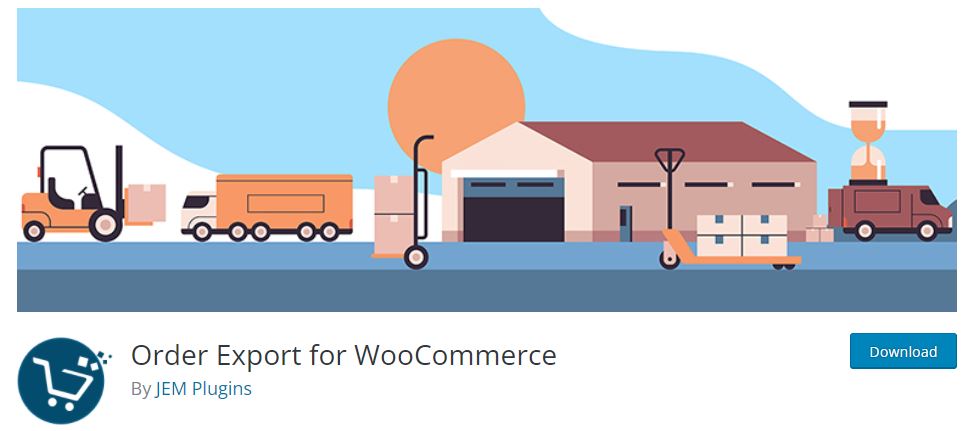
Order Export for WooCommerce is a straightforward plugin for transferring data from your WooCommerce store to a spreadsheet as XLS, XLSX, or CSV. This plugin, tested on both Windows and Mac, is ideal for swiftly exporting WooCommerce products, transactions, and other relevant data you need to run your store successfully.
Order Export for WooCommerce will easily export the information you require. This WooCommerce plugin comes with several useful features that will assist you in managing your orders. This WooCommerce export device has been designed with users in mind. It is optimized so that it can be installed and configured on your eCommerce site fast. It is set up so that everyone can find what they need without too much trouble. With only a few clicks, you can receive your WooCommerce data.
3. Autocomplete WooCommerce Orders
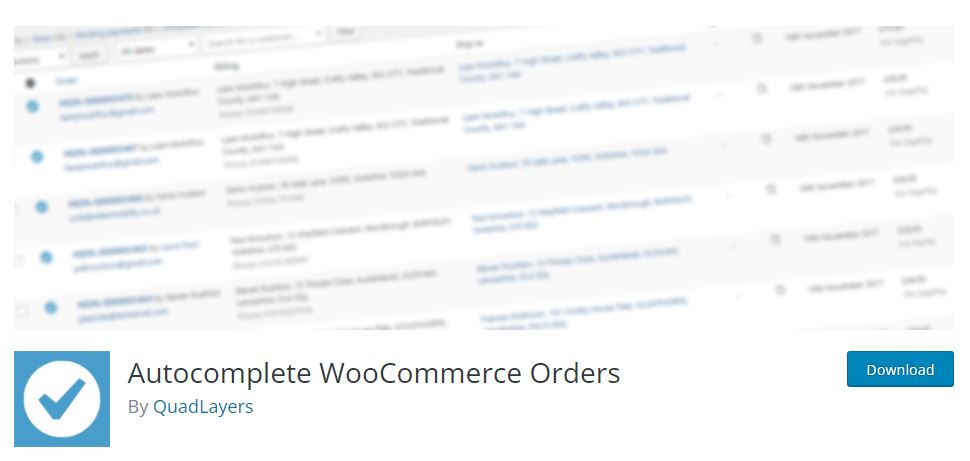
Activate this Autocomplete WooCommerce Orders plugin to have your WooCommerce orders completed immediately. This WooCommerce plugin functions with all popular payment providers, such as PayPal, SagePay, Stripe, and is compatible with WooCommerce 2 and 3+ versions.
Upon successful payment, all completed orders of any item will be marked as “Completed.” That means that depending on the payment status, every order will be marked as “Completed,” making it easier to track every order. Orders containing only virtual products that have been paid for will be processed once payment has been received.
4. Sequential Order Number for Woocommerce
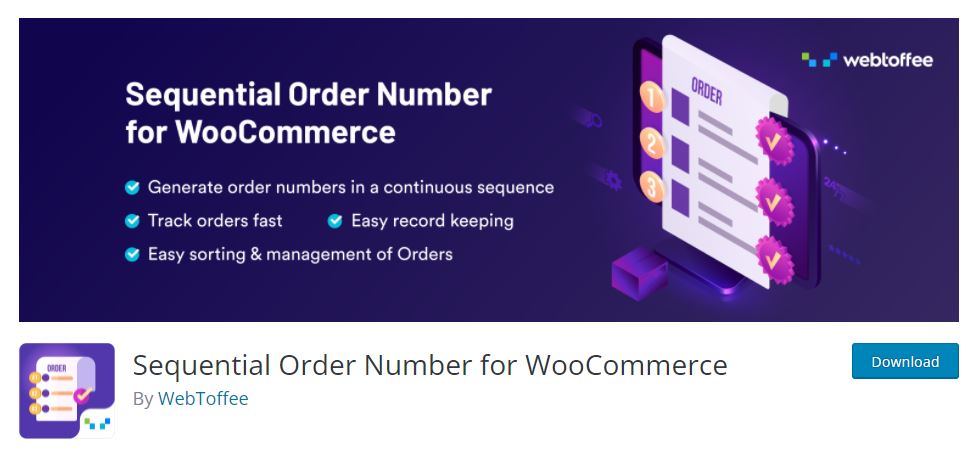
You may use the Sequential Order Number for Woocommerce plugin to re-arrange or structure your current and incoming WooCommerce invoice number together into consecutive or linear manner. This is necessary if you want to have all of the data organized.
For displaying order numbers, WooCommerce uses identification. When a new WooCommerce order is created, the ID could still be in use by some other post or page. Therefore it doesn’t always get the right order in the sequence. With Sequential Order Number for Woocommerce, you will always get consecutive numbers for your WooCommerce purchases if you use their custom order number plugin. It takes very little time to filter, remove, or change order numbers.
5. Purchased Items Column for Woocommerce Orders
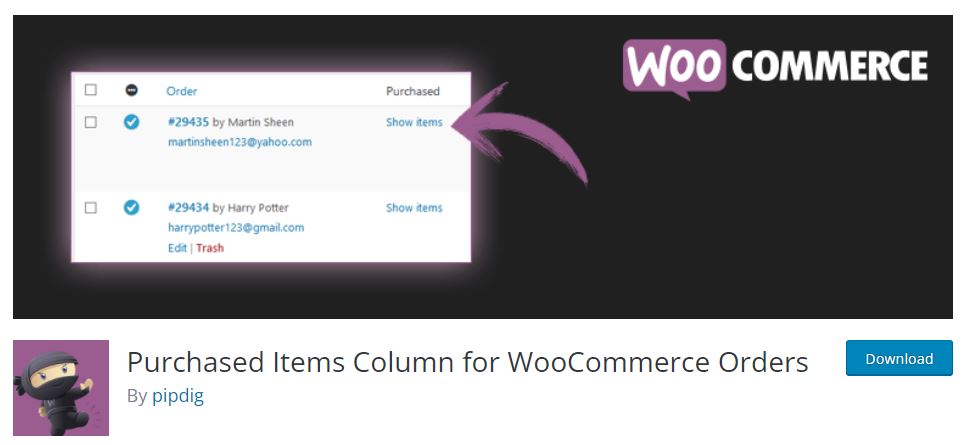
The “Purchased Items” section, which was left out in WooCommerce 3.0, is added back with this Purchased Items Column WooCommerce plugin. After deleting the “purchase item” section, a lot of users had a concern. To handle this issue, they developed the Purchased Items Column WooCommerce plugin.
This tool only examines the order information when the “view products” button is selected. When the button is pressed, the amount and item name for purchase will be displayed. The order information is loaded using Ajax. Each time a page is loaded, new resources are saved.
6. Woocommerce Order Navigation
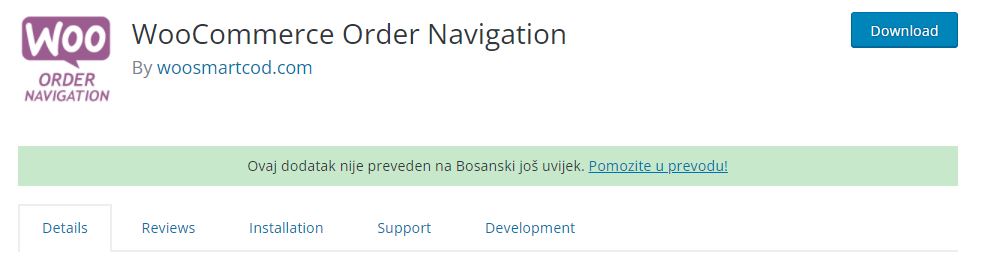
Woocommerce Order Navigation provides a straightforward platform for managers and shop owners to move through WooCommerce orders from within the order edit screen. This WooCommerce plugin can eliminate the need to return to the purchase listing screen and lose track of time.
Suppose you have 250 orders to handle at the end of a working day and that you need to keep a record of which order you have just completed in your head. It would help to remember which one to modify when you return to the order’s listing screen. That can quickly get overwhelming and confusing. This plugin is designed to assist you with that. Woo Order Navigation helps you do your job smarter and not harder.
Conclusion
Powerful order management tools are something that you should invest in. From a technological standpoint, selecting an order management system or a vendor for a web store is critical if you want to run your store without too much trouble.
The plugin you choose should be picked, considering all the essential features you need. Woocommerce Order Export – PRO plugin might be the best option for you. This WooCommerce plugin provides everything you need to manage your eCommerce orders successfully.
