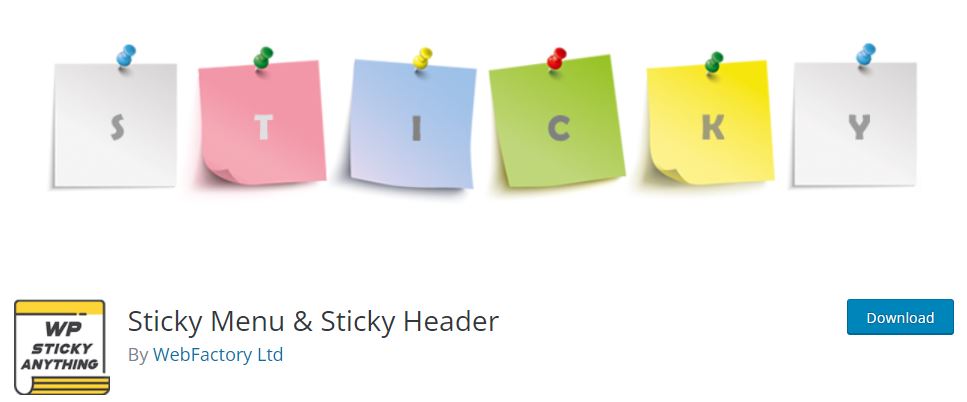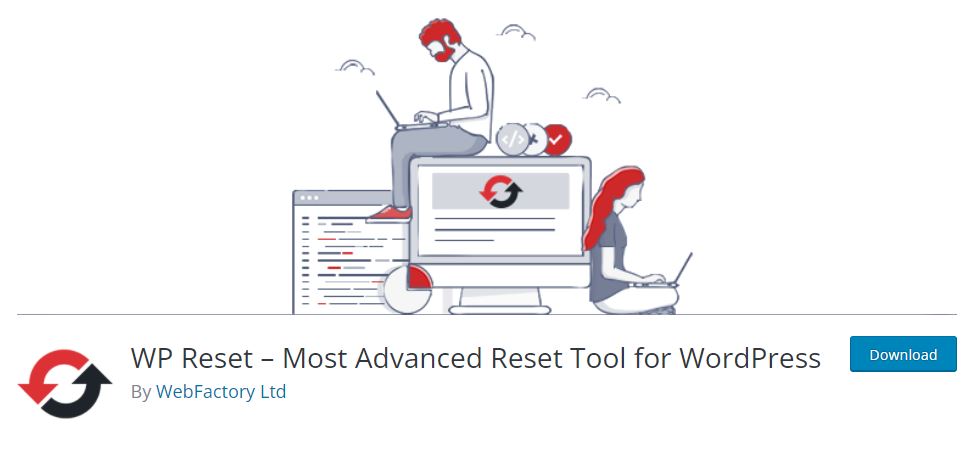Have you been thinking about getting out ‘there’ online and finally making a great commercial for your product, a shop, business, or whatever else? You probably think it is a difficult and expensive venture that requires the help of IT professionals who do not even have the idea of how you want to design it.
The thought of creating your own website might be challenging, but it is possible now with easy-to-use software that is called WordPress. However, anyone can use WordPress, but designers, with a strong background in development and web design want to get more from it. That is the reason why we are presenting you with this article.
We will introduce you to the best WordPress plugins for designers in the following text. If you want to show the world your skills for web design, with the help of these plugins, WordPress is the perfect platform for that: it is simple, customizable, yet affordable.
If there is a lack of time and opportunity to dive in WordPress plugin discoveries, you could always try another way. For instance, web dev agency in Atlanta delivers cutting-edge, functional web design, including the WordPress plugin necessities.
For those who are not familiar with the term, a plugin is a small software application that extends the functionality of a WordPress website. It adds new features and expands the existing features.
1. WP Sticky (Sticky Menu & Sticky Header)
The very first plugin on this list is WP Sticky, and for a reason. Users love to have quick access to everything that is important during a visit to any website. With this plugin for WordPress, you will be able to make any element on your page “sticky .”
So, when users scroll up and down “sticky” element will always hit the top of a page. Even though the most common use of this feature is the floating menu, the plugin allows making any element sticky such as a sticky logo, sticky call to action, contact, or sticky header.
Additionally, it is possible to enable those sticky elements on just some pages on the website or enable them only for a certain size. Everything and more is possible with the free or pro version of the WP Sticky plugin. Compatible with all page builders and all themes and extremely fast this plugin is the right choice for every designer.
2. WP Reset
All of us were, at least once, looking for a solution to start again – with the WP Reset, at least you can start the site’s database again. Nobody loves the reset – but sooner or later, in the life of every designer, a time will come when they will have to tear everything down and start all over again.
Whatever the reason is, this plugin allows you to reset the site to the default without impacting any files. It can delete all the content or just chosen parts (for example, theme settings).
WP Reset has a fail-safe mechanism that provides a built-in one-click restores possibility. This is a helpful tool that keeps users from accidentally losing data. It makes debugging fast and easy – the only WP development tool for non-developers.
This plugin is available as a free version and also as a pro version. Other features are nuclear reset, white-label option, automatic snapshots, emergency recovery script, and others.
3. UnderConstructionPage (Under Construction)
The next plugin on our list is the UnderConstructionPage, a bit self-explanatory, but it means that this plugin serves as a placeholder for your real website. So, users can install and configure an under-construction page coming soon or a landing page in a minute.
The UnderConstructionPage comes as a free and pro version, yet it is a very simple and user-friendly interface with many great templates that you will love. This plugin helps you in times when you need to put a website behind an Under construction page for some time.
Other available options are: under construction mode on-off, automatic end date and time, custom CSS, title, description, login button, and many more.
4. HubSpot
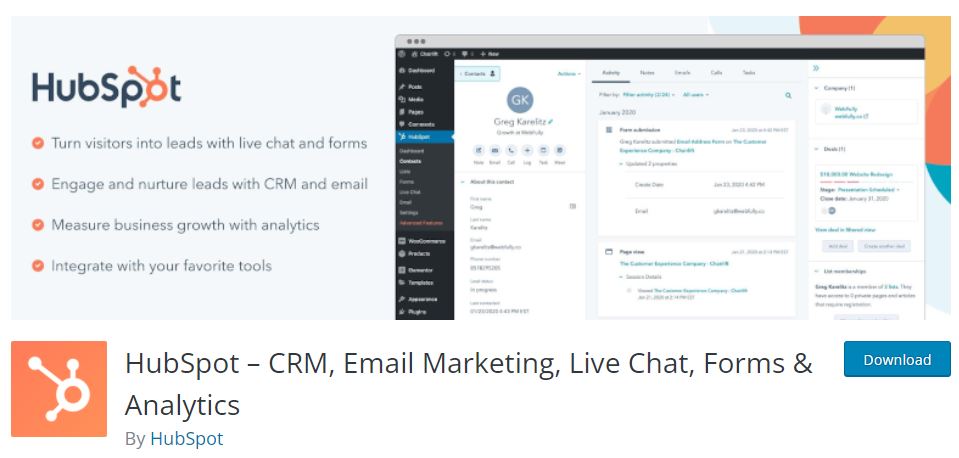
If you are familiar with this topic, you probably have already been in touch with this plugin. Hubspot stands for one of the most powerful CRM, email marketing, live chat, analytics&forms plugin.
From the previous sentence, you can see how much value comes with just one plugin, and the best part is – Hubspot is free. You must admit it, and this plugin is worth using.
This plugin, however, is the right choice for designers. Its comprehensive approach makes website visitors into leads and helps your business grow. They can create popups, live chats, and forms with a simple drag and drop builder.
In addition, built-in analytics and dashboard make this plugin user-friendly and easy to measure what actions on web site benefit the most your business growth.
5. Yoast SEO

It is no surprise for this plugin to be found on this list. Yoast SEO is a popular, regularly updated plugin with millions of users worldwide. This is SEO for everyone, and every experienced designer has it in” his pocket”.
In a simple way and friendly interface, this tool reminds you about all those details you’d maybe forget optimizing your website. It is full of different features designed to rank your website high in search engines. This is a free plugin with premium plans available.
6. Elementor Website Builder
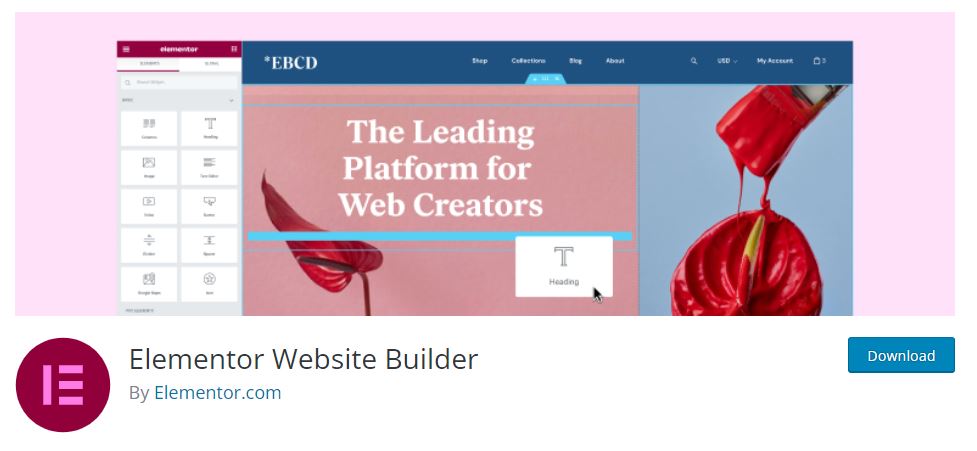
Elementor Website Builder in one platform, yet with unlimited web creations, and it stands for a leading website building platform for WordPress. This plugin helps designers easily make a professional website using an intuitive visual builder.
One of the notable features is that Custom breakpoints allow you to personalize each website visitor’s experience completely. So, it is not important whether visitors view your website on desktop, mobile, or tablet.
7. Envira Photo Gallery
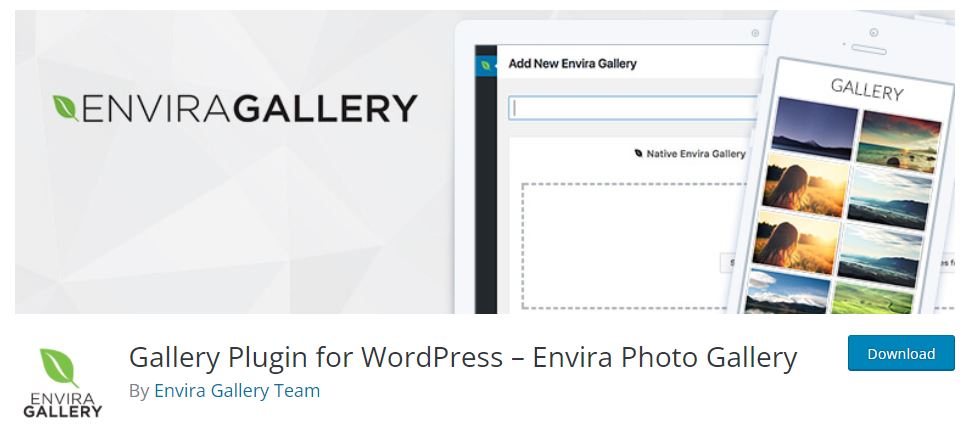
It is hard to imagine a better design work without a good gallery following it. This is why we introduce you to the best responsive WordPress plugin when it comes to creating a customized gallery for images and videos.
Envira is highly optimized for web and server performance, and it works great with top page builders such as Elementor Website Builder, which we mentioned above. Some of these user-friendly plugin features are Drag-and-drop gallery builder, Responsive and mobile-friendly, Gallery templates and albums, Watermark protection, and Deep linking.
Final Thoughts
It is hard to make a conclusion on this topic since building a quality website is a complex process that requires the right tools. In this article, we try to focus on a balance because it is equally important to have a catchy and modern look and a functional and user-friendly approach when it comes to websites.
We recommend that you take another look at our list, especially the WP Sticky – a plugin that allows everyone literally to create as many floating elements as they want with no need to write a single line of code.
![7 Best WordPress Plugins for Designers [Try These Free Must-have Tools]](https://dealsofdreams.com/wp-content/uploads/2022/03/7-best-wordpress-plugins-for-designers-try-these-free-must-have-tools.jpg)