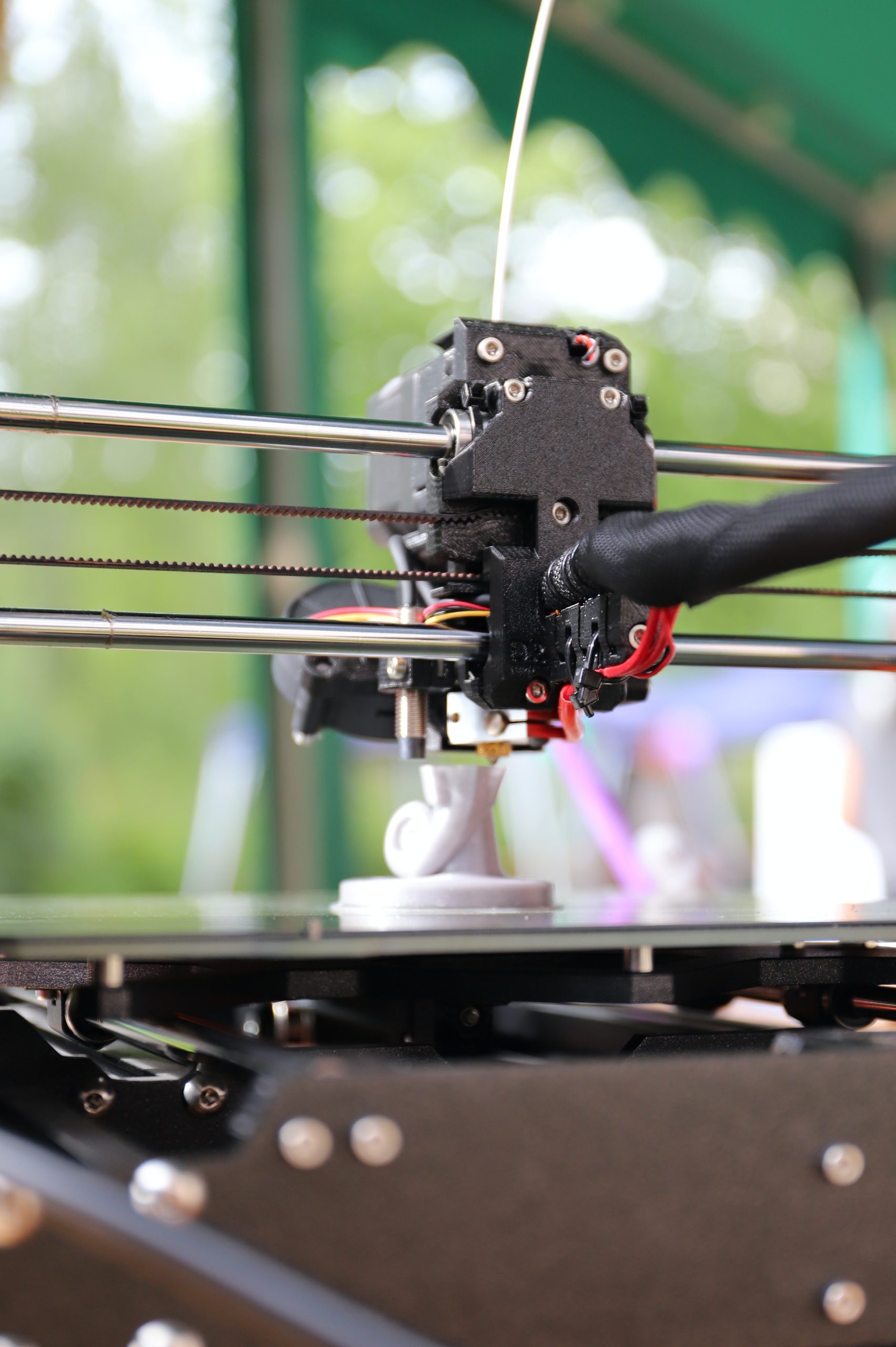3D printing has revolutionized the world of design, prototyping, and manufacturing, enabling individuals to bring their creative ideas to life. To harness the full potential of 3D printing, it’s essential to have user-friendly software that can handle the intricate process of converting digital designs into physical objects. In this article, we will explore three of the best 3D printing software options specifically tailored for beginners, providing intuitive interfaces and powerful features to kickstart your 3D printing journey.
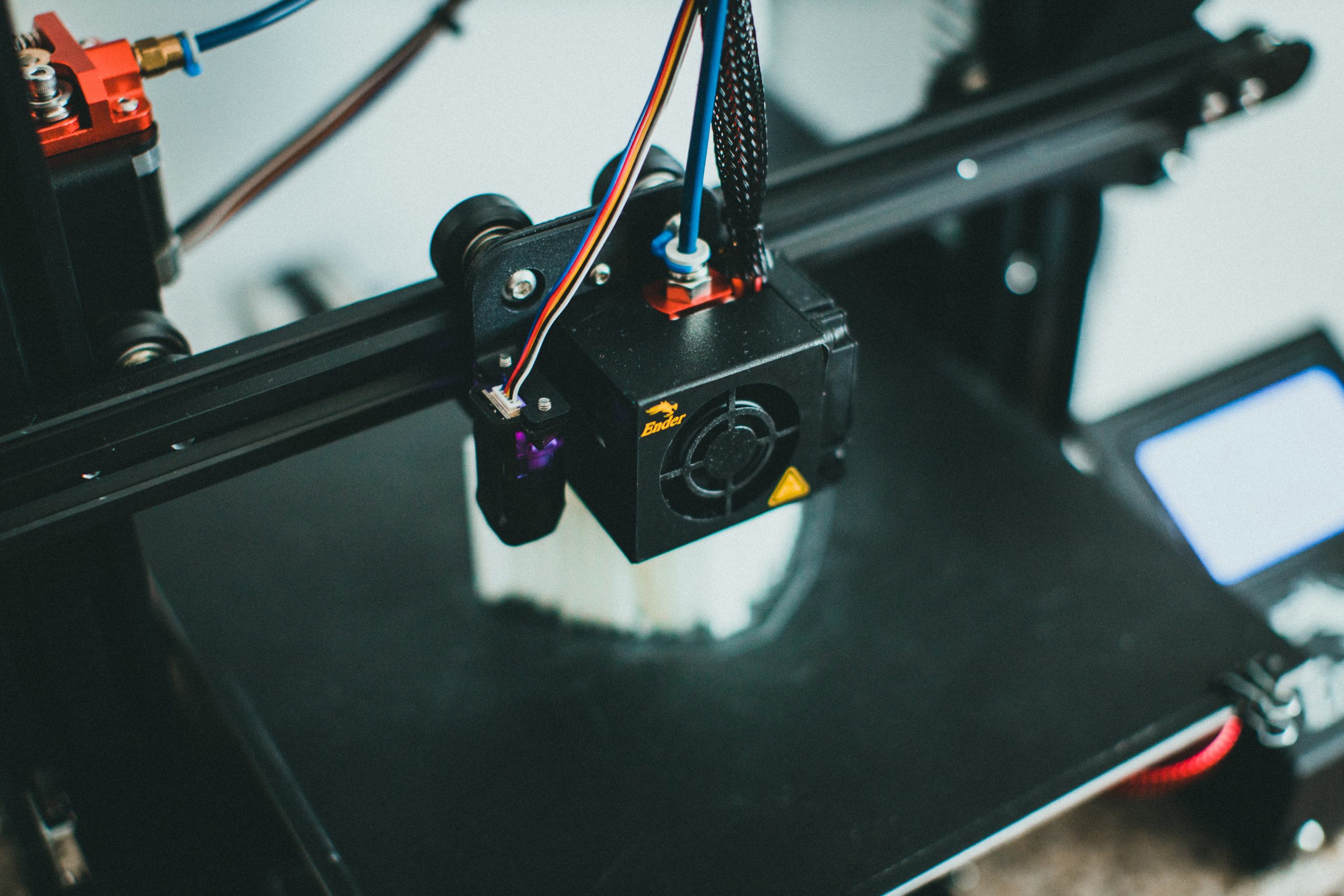
1. Tinkercad
Tinkercad is a popular choice for beginners due to its simplicity and ease of use. Developed by Autodesk, Tinkercad offers a web-based platform that allows users to create 3D models using a range of shapes and intuitive design tools. Its intuitive drag-and-drop interface makes it ideal for those new to 3D design. Tinkercad provides features like basic shape manipulation, grouping, and alignment, enabling users to create models without extensive technical knowledge. Additionally, Tinkercad offers integration with various 3D printing services, making it seamless to export your designs for printing. With its beginner-friendly approach and powerful capabilities, Tinkercad is an excellent choice for those starting their 3D printing journey.
2. Ultimaker Cura
Ultimaker Cura is a versatile and widely-used 3D printing software that caters to both beginners and advanced users. It offers a user-friendly interface with a range of customizable settings, making it suitable for those who want more control over their prints. Ultimaker Cura supports a variety of 3D printers and offers advanced features such as slicing, support generation, and print preview. With its intuitive layout and extensive documentation, beginners can quickly learn the basics and gradually explore more advanced settings as their skills progress. Ultimaker Cura’s active community also provides a wealth of resources and user-generated content, further enhancing the learning experience for beginners.
3. PrusaSlicer
PrusaSlicer, developed by Prusa Research, is another excellent choice for beginners entering the world of 3D printing. While primarily designed for Prusa 3D printers, PrusaSlicer supports a wide range of third-party printers as well. It offers a simple and user-friendly interface with a focus on functionality and ease of use. PrusaSlicer provides features such as slicing, customizable support structures, and print settings optimization. The software includes intuitive wizards and tooltips that guide users through the printing process, making it ideal for beginners who are still learning the intricacies of 3D printing. PrusaSlicer’s active community and regular updates ensure continuous improvements and support for beginners and experienced users alike.
Choosing the right 3D printing software is crucial for beginners to embark on their 3D printing journey successfully. Tinkercad, with its intuitive interface and powerful design tools, is an excellent starting point for those new to 3D design. Ultimaker Cura offers a balance between user-friendly features and advanced customization options, making it suitable for beginners who want to explore more complex printing settings. PrusaSlicer, with its focus on functionality and guided workflows, is ideal for beginners using Prusa or third-party printers.
These three 3D software options provide beginner-friendly interfaces, comprehensive documentation, and supportive communities to help users overcome the initial learning curve and achieve their 3D printing goals. As you gain experience and confidence, you can explore more advanced software options to further enhance your 3D printing capabilities. Remember, the key to success lies in practice, experimentation, and leveraging the resources available within the vibrant 3D printing community.