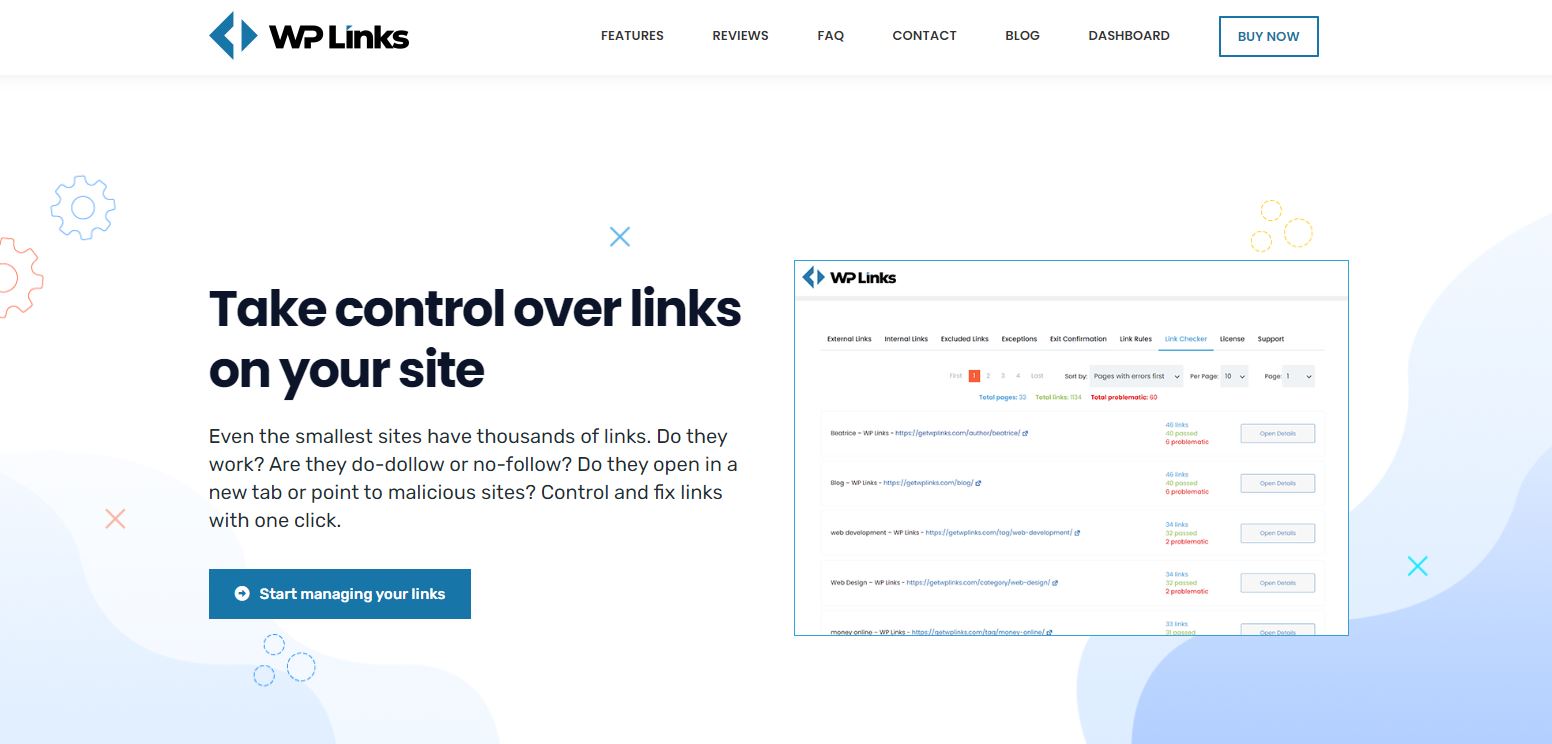Link management is important in the website world. It allows you to do amazing things. They can greatly benefit your SEO score but can also damage it if not managed properly. Also, read 3 Best SEO Plugins For WordPress.
Links on your website can be internal or external. Internal links lead to other places on your website. Propper internal linking is important for your SEO score and should be handled with great care. External links lead to other websites. They play a major role in the Google PageRank metric algorithm.
Good external linking can greatly benefit your website, but bad ones can destroy your reputation with Google.
This article will share the six best free link management plugins for WordPress.
1. WP Links
WP Links is a link management plugin developed by WebFactory LTD. This amazing plugin enables you to do wonders with the links on your website. The plugin allows you to manage all your internal and external links. It’s as easy as clicking the download button.
WP Links has been completely updated in v2 and now comes with many new amazing features, which we will talk about soon. This plugin does not affect your website’s speed, nor does it make any permanent changes.
It is simple and easy to install and use. The plugin manages, filters the output, and changes the links on the fly. Don’t worry. Nothing will be changed in the database.
If, for any reason, you deactivate the plugin, all content will be the same as before you activated it. Now, let’s talk about the features!
With WP Links, you can manage all external and internal links on your website:
- Enable the links to be opened in a new window or tab
- Add Dofollow or Nofollow links to your website
- Add Noopeners and Noreferrers for your security
- Add User Generated Content and sponsored values
- Place link icons
- Set title and CSS classes and other attributes
- Scan whole pages
- Boost your SEO score
- Network settings
- Use template tag to apply to plugin settings on specific content
- Set data attributes to change how individual links will be treated
- Use built-in actions and filters
Now that is a lot of features, but there are many more. Now you might be a professional, or you just like some more features. Don’t worry. WP Links has you covered. They also offer a PRO version. Extra features include but are not limited to:
- Link Scanner that helps you find all bad and broken links
- Exit Confirmation which warns your visitors that they are leaving your site
- Link Rules that allow you to create advanced link rules for chosen link groups
We have covered many of WP Links’s awesome traits, but we encourage you to see it for yourself and discover many more.
2. Broken Link Checker
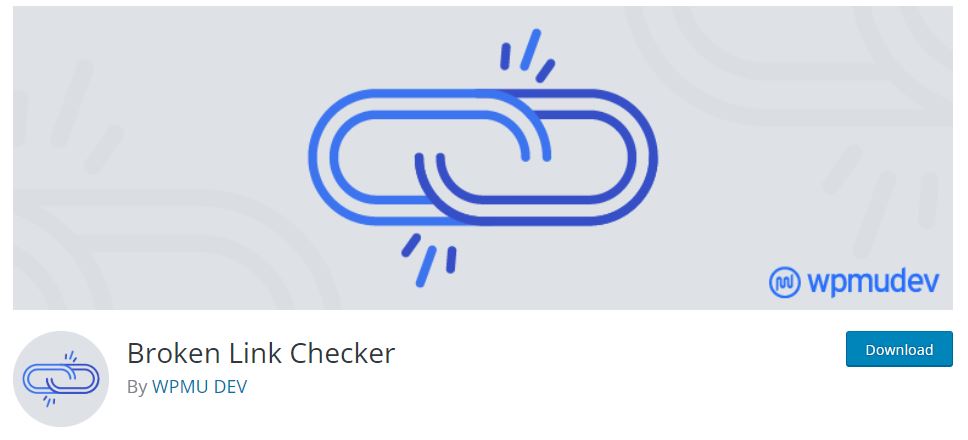
Broken Link Checker is a free link management plugin for WordPress developed by VPMU DEV. This plugin allows its user to monitor all internal and external links and find broken ones. It also helps its users to fix bad links and improve their SEO ranking.
Broken Link Checker features are:
- Monitors all links on users’ posts, articles, comments, etc.
- Finds links that don’t work and missing images
- Sends notifications via the dashboard or by email
- Displays broken links differently
- Prevents search engines from following broken links
There are many more, so be sure to check it out! A chain is only strong as its weakest link!
3. Pretty Links
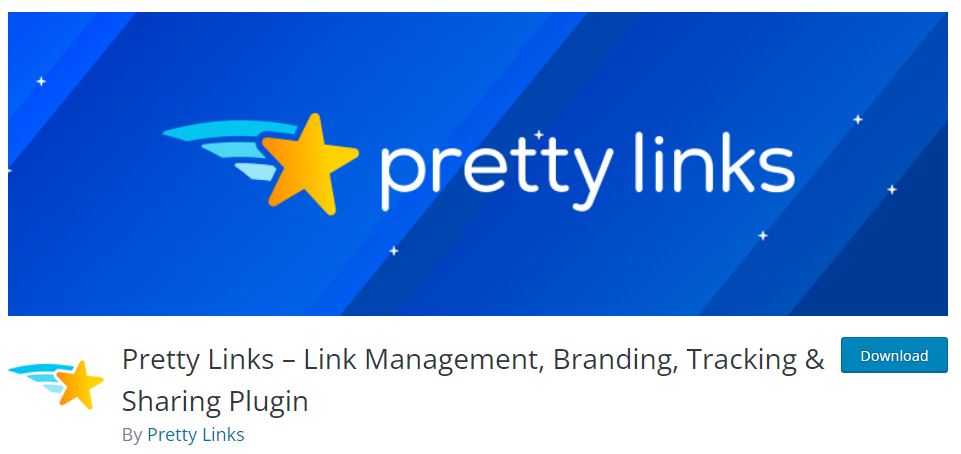
Beauty standards can be applied to all aspects of life, especially on the internet. Links are no different. If you find your links unattractive, worry not; Pretty Links is here to help.
Pretty Links enables you to shrink, beautify, manage, and track all your links on your WordPress website. It also allows you to use your very own domain name.
Some features Pretty Links boasts are:
- Enables you to create clean and crisp URLs on your website
- Generates a random slug for your URL or enables you to create a custom one
- Tracks the clicks on a URL
- Creates Nofollow links or Noindex links
And many more! So pretty!
4. Linker
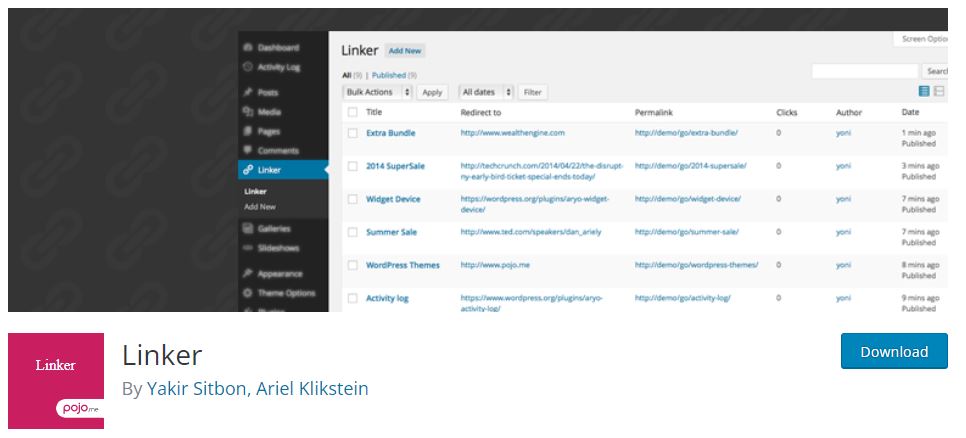
The Linker is another awesome link management tool you can use on your WordPress website. This plugin enables you to do all kinds of awesome things with your links.
Some major features Linker has are:
- Creating short and nice URLs with the use of your domain name
- Redirecting links to any locations
- Tracking link clicks
You can find out more by clicking the link we provided. Start linking!
5. Custom Permalinks

With Custom Permalinks, you are free to layout your website as you please. With this plugin, you can set the URL of your post, page, tag, or kitchen sink to anything you want.
Hence the Custom in the name. This plugin is only useful if you wish to create custom permalinks for individual posts, pages, and such. It will not change the URL of a whole category.
As cool as permafrost!
6. WP Links Page
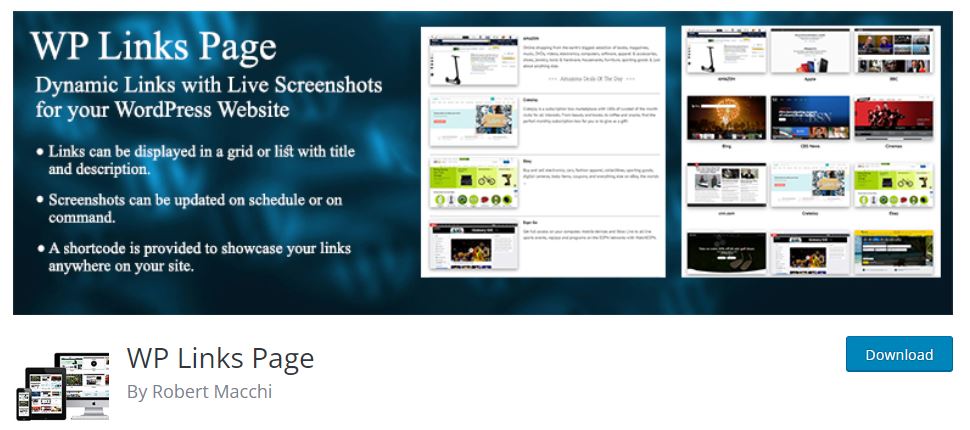
WP Links Page is another awesome link management plugin on our exclusive list. This plugin enables you to create a beautiful link gallery, now with screenshots of each link.
WP Links Page allows you to:
- Make a link gallery with screenshots
- Display your links in a list or a grid fashion
- Screenshots can be updated on command or scheduled
- Provide a shortcode to display your links
Be sure to check it out!
In Conclusion
Congratulations for sticking with us to the end. In this article, we have shown you six awesome free link management plugins for your WordPress website. We have no doubt that you will find the one that suits all your needs.
But if it was up to us, we would most definitely use the first one on the list, WP Links. Any blogger that is serious about its links should have it installed on its website.